How to pull the best prices for guest posts into your Google Spreadsheet. Using FatGrid.com micro-API.
If your daily routine includes managing thousands of guest-posting websites, you might be wasting hours each week comparing prices manually. Let’s say you are getting a new offer. It ususlly look like this:
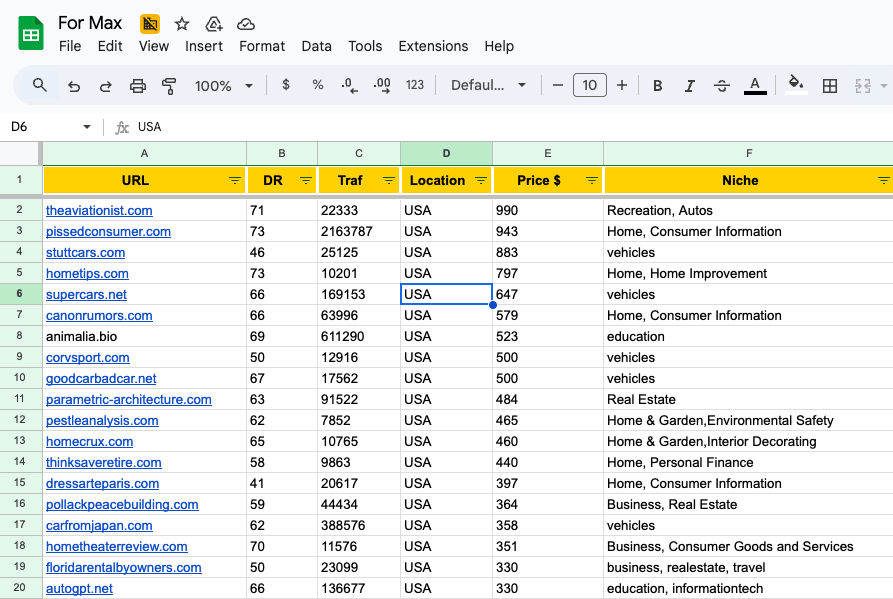
Sorting it out will take forever.
We built a simple API that brings the best prices from the FatGrid.com database straight into your Google Spreadsheet.
Here’s how it works. You just enter a formula into an empty cell.
=IMPORTDATA(“https://micro-api.fatgrid.com/api/domain-prices/price?domain=” & A2)
And replace A2 with an actual cell with the domain name.
You can see it in action in the template spreadsheet on this link.
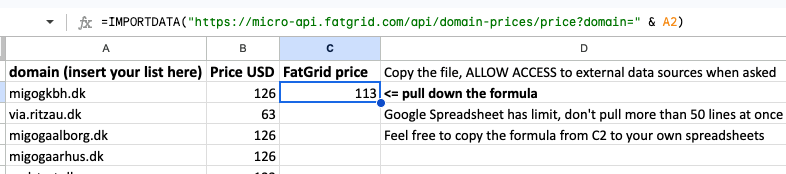
This is what you should see:
Below is the video instruction of the formula usage for new spreadsheets.
If you see that the FatGrid price is lower, head to our free Publisher Price Finder tool to quickly check where to buy the post.
Want seller details through the API? Subscribe to the Business tier for full, unlimited access to the database.
Cheers.
Questions or suggestions? Feel free to drop a comment in an LI thread or contact our support.
