For Website Owners: How to Add Your Website to FatGrid Using Google Analytics Verification
The fastest way to add your websites to our database is by verifying direct access through Google Analytics.
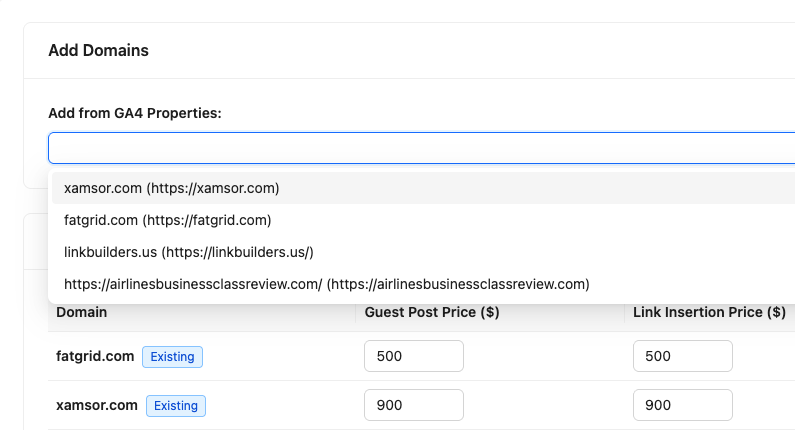
Note: Connecting GA4 does not make any of your traffic data public! We only use GA4 connection to make sure the user really have admin access to the website they want to list.
If you are not owner, but re-seller and you want to add websites you don’t directly control, follow the procedure outlined in this article.
Please follow the steps below to complete verification:
Website ownership must be verified by granting Google Analytics access to our platform. Please do this:
– Register free account if you don’t have one yet
– Activate it by clicking the link sent to you in the activation email
– Log in and proceed to the My Domains section
– Connect your Google Analytics account and select the websites you want to publish on FatGrid
– Enter prices for guest posting and link insertion, and click “Save Changes”
Enjoy!
